HDMI and Fedora 28
A couple of new things this week, having to do with the new Fedora 28 and external displays.
Fedora 28
Unless you're living under a rock you probably saw 1 or 2 (or more like 2 dozen)
posts on the usual sites about the new Fedora 28 release. I did the upgrade and
it went smoothly using the well-publicized method of dnf system-upgrade
download --releasever=28 and
friends.
The only oddity I noticed afterwards seems to have to do with the advanced powersaving configuration of the stock kernel. On the Asus UX410UA at least, it is somewhat overly aggressive and disables the Bluetooth interface almost instantly. The direct upshot being that my Logitech MX Master 2 mouse stops working, unless used with the (normally superfluous) Unified receiver.
My current workaround is to boot into the last Fedora 27 kernel. Truth being told, I'm too lazy to go chase that bug around, preferring to wait until the next update hopefully fixes it. If not I'll revisit this topic.
Happily, all the other laptop-centric functions like lid open/close events, suspend, etc. all seem to continue to work just fine.
Postscript: the Bluetooth problem was fixed in the next kernel update (to 4.16.6-302.fc28).
HDMI output on the Asus Zenbook
A more interesting subject (to me, anyway) concerns the video output on the Intel 620HD-equipped laptops like my UX410UA. Asus seems to be incapable of releasing good documentation with their devices. As evidence I offer the hardware manual, available here.
One of the many aspects left out is any kind of documentation of the standards compliance of the integrated HDMI output. Creative googling conveys the impression that it should be able to produce 4K resolution, but no guarantees... Seeing as I want to purchase an ultrawide (21:9 aspect ratio) monitor similar to what I have on my desk at work, I tucked the Zenbook into my backpack and tried it out on the Philips BDM3470UP in the office.
I was pleasantly surprised to see the DDC connection to the monitor worked, it was identified correctly, and Gnome offered the usual options of mirroring, extending, or only using the external display. The resolution was maxed out at the monitor's native 3440x1440:
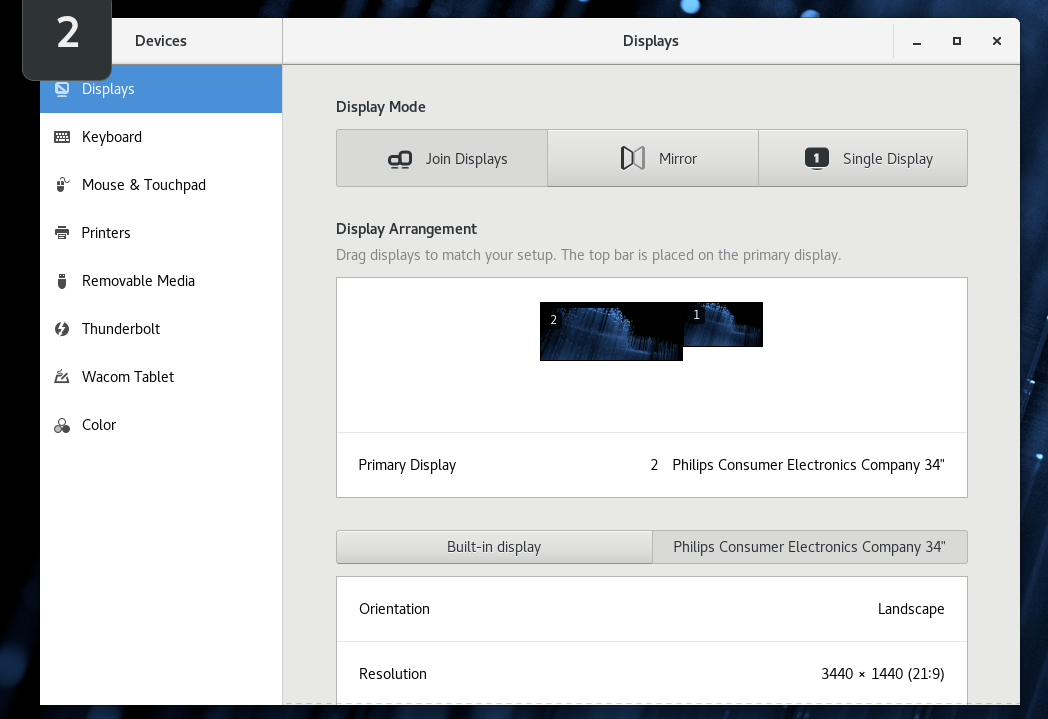
The connection was done using an Amazon Basics HMDI Type A to HDMI Type A cable.
This was surprisingly painless, a far cry from the editing of X11 configuration files and calculating mode lines of old. Very nice.