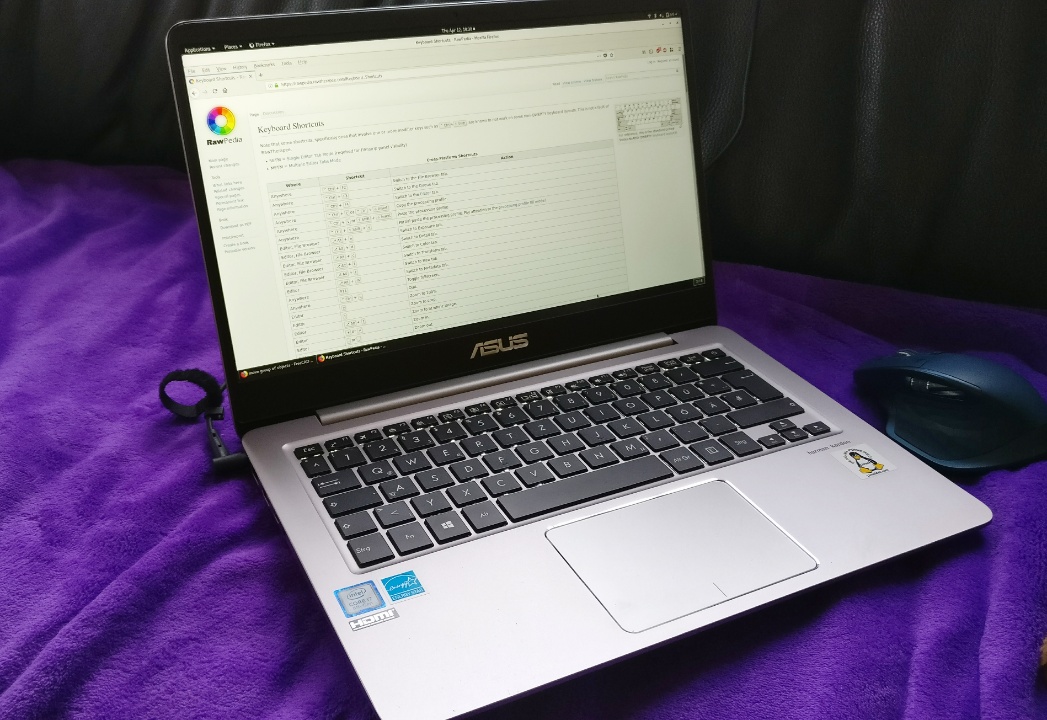Choosing Hardware
I like my computing to be mobile, and I don't like to maintain multiple machines with all the data synchronization headaches that entails. My main use cases are copying and sorting pictures while on the road, processing and managing images, and developing microcontroller software. The balance is general web surfing, email, and writing the odd letter.
For the past 7 years my main machine was a late 2010 Macbook Air. It was getting long in the tooth with its Core 2 Duo processor, 4GB of Ram, and a (by today's standards) limited screen. What I was looking for was an updated 8th generation i5 or i7 Ultrabook with at least 16GB Ram and a full HD (1920x1080) screen. 13.3" form factor and a decent runtime would be fine. Conveniently, Apple didn't have anything in that range, with even the cheapest Macbook Pro being too expensive for the specs and the Air line not being anywhere near those specs.
Taking Stock
So I set about weighing the options for a notebook with good Linux compatibility. The [Linux Hardware Reddit] (https://www.reddit.com/r/linuxhardware/) is a great source of information. There are lots and lots of models on the market from all kinds of manufacturers. The best way to proceed seemed to be to reduce the list by strictly eliminating everything that isn't to my requirements, and then prioritizing the remaining devices by the amount of positive community feedback. No feedback should be treated as bad feedback as in a pinch few to no people will have any experience to offer to solve a problem that might pop up.
The current crop of workstation Linux distros have made great progress supporting typical notebook hardware and the power saving modes of processors and peripherals, offering runtime that is comparable to MacOS or Windows. Make sure to run the most recent kernels, and choose a device that has namebrand components for things like Wifi, USB, SATA controller, network chips, etc. The more exotic these things are, the less likely they are to work reliably and efficiently.
In the end I had narrowed my list of candidates down to a handful of notebooks:
- the German Tuxedo Ultrabooks, also sold under the Schenker label
- the Spanish Slimbooks, apparently another outlet for the Clevo barebone
These suppliers stick out by offering the notebooks without a force-sold Windows license, and they fully support their Linux distributions. Unfortunately I was unable to get my hands on one of the Clevos to see how well they are made, and I wasn't going to invest north of 1000 Euro blindfolded.
Three other devices I liked were:
- the Xiaomi Air 13.3, a really well-made Chinese Ultrabook
- the Asus Zenbook family, either the UX410 or UX430
All seemed to offer very good Linux support.
Making a Choice
I ended up choosing the Asus UX410UA. Main reasons were the availability with 8th gen i7 processor, 8GB of soldered-on Ram plus an SO-DIMM slot capable of holding up to 16GB additional Ram; a 14" screen in a very slim bezel; a nice, full-size backlit keyboard; and room for a second mass storage device. I specifically picked the UA model that comes without a second, dedicated graphics chip as I don't game and would rather have less power consumption and internal heat buildup.
Asus have a horrible way of naming their products, making it hard to understand what you're choosing. This is a great primer on the subject.
After having used the 410 for a while I'm happy with the choice. The only significant downside of the Asus laptops are the horrible touchpads. They are jumpy and unreliable, interestingly both under Linux as well as Windows. No Windows laptops come anywhere close to the Mac's gorgeous touchpads, but Asus' are bad even when compared to other Wintel machines.
So Far
There will be further reports about the laptop in the future, but after a couple of weeks I can already say:
- Fedora 27 runs beautifully
- installation is a snap:
- go into the BIOS setup and move USB stick to first position in boot sequence
- boot from live USB thumb drive, see this Fedora documentation page
- in the installer, remove all but the UEFI boot partition and have the installer create a new partition
- let the installer do a standard install
- you can leave Secure Boot enabled, the system will run fine that way until the day comes where you want to install a non-signed kernel module; when that becomes a problem simply turn Secure Boot off in the BIOS
- kernel 4.15 handles power management well, runtimes are in the 6-8 hour span
- CPU fan control is fine, the fan is usually off and when it does come on it's not too noisy
- Wifi, Bluetooth, USB, touchpad, lid ensor, system sleep and wakeup all work fine
- the ambient light sensor doesn't work but it's not much of a loss going by the reports of Windows users switching it off voluntarily
- the second hard drive reliably goes into sleep mode after a few seconds of inactivity, even when mounted. This is exactly as I want it, since it's only used for photo storage
- it's fast. Eyewateringly fast. Power on boot time to the login screen is 7 seconds, 4 of which are consumed by the BIOS alone. Processing and downscaling a 25MB Raw file in Rawtherapee takes less than 1 second.
So far the experience is very positive. I'm sure Ubuntu or Arch run similarly well, but I'm a Redhat man so Fedora was the natural choice for a bleeding-edge desktop distro. You really don't want to run RHEL or CentOS on a laptop.